Launch the Email Setup Wizard
When you open the Email app for the first time, a setup wizard will automatically create three branded email templates for you. The app pulls this information from your Brand Profile. If you haven't filled out your Brand Profile yet, you'll be prompted to do so first.
How the Branded Templates Are Created
The system uses your Brand Profile to build these branded templates automatically. This process usually takes only a minute or two.
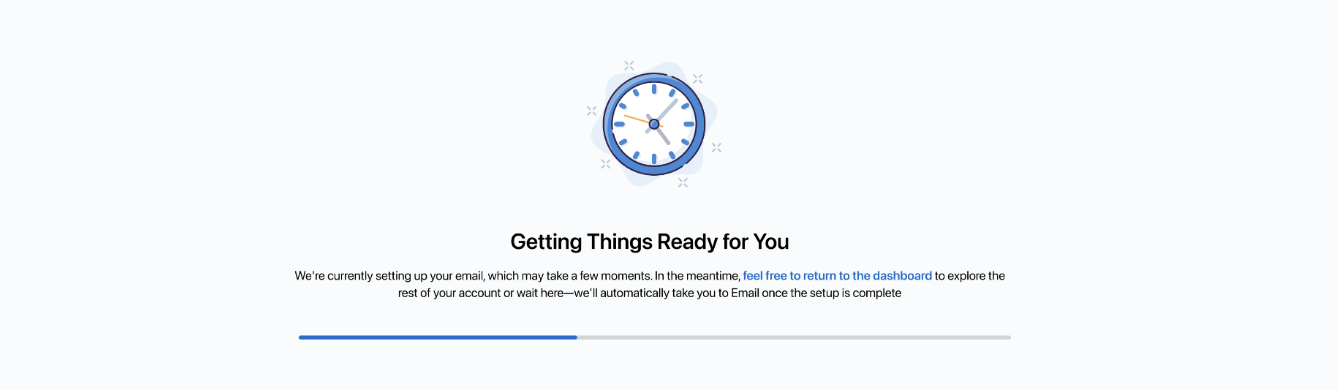
The Email app uses the following details from your profile:
The Email app uses the following details from your profile:
- Brand Assets: Your main logo, brand colors (the first one listed), and brand fonts.
Overview: Your business name and location (the first one listed).
Platform Profiles: Your website URL.
Once the templates are created, they will appear on the Templates page. These templates will use your brand's assets as default settings for future email campaigns. For example, any text block you add will automatically use your brand's font, and any button you create will be pre-loaded with your brand's colors and fonts.
Related Articles
Email Templates
Templates are the starting point for great marketing emails, keeping you on-brand for every message you send. Email templates are pre-built email layouts that include content like images or text. Instead of designing a new email from scratch each ...Update Your Branding in Email Automations
Learn how to import your Brand Profile details into your Email Automations with the click of a button. To get started, visit your Automations page in your Email app. Then, click the Add Branding button in the top right corner. Acknowledge the pop up ...Build HTML Email Templates for All Devices
When building a new email template using HTML and CSS, you want to make sure that the outcome will look good on all email platforms. Some email platforms, like Microsoft Outlook, do not render the HTML in emails the same way that most other email ...Create an Email Registration Pop-Up
When setting up an email campaign, it is important that you make it as easy as possible for users to add their email addresses to your list. You can create a pop-up form on your website that prompts users to sign up for your email newsletters. Create ...Create Email Campaigns
The Email Campaigns page displays recently drafted and sent campaigns to give you quick insight into the current state of your email marketing. In this guide: What is a campaign? Regular campaign A/B test campaign Create a campaign Step 1: Campaign ...