Rate Your Google LSA Leads

Note: This feature is available for users in our Google Local Services Ads program.
Rating your Google Local Services Ads (LSA) leads allows you to send direct feedback to Google about lead quality. This feedback helps Google optimize future ad targeting and ranking, which in turn can improve your lead performance and return on investment (ROI) over time.
How to Rate a LSA Lead
Follow these steps to submit your rating:
- Navigate to the Lead or Contact record you wish to rate.
- Find the "Rate LSA Lead" hyperlink located next to the Lead's Name.
- Click the link. A pop-up window will appear displaying the rating options.
- Select the rating that best describes the lead.
Understanding the Rating Options
Your next steps will vary depending on the rating you provide:
If you select "Unspecified" or "Neutral":
No additional actions are required. You can simply submit the rating.
If you select "Very Dissatisfied," "Dissatisfied," "Satisfied," or "Very Satisfied":
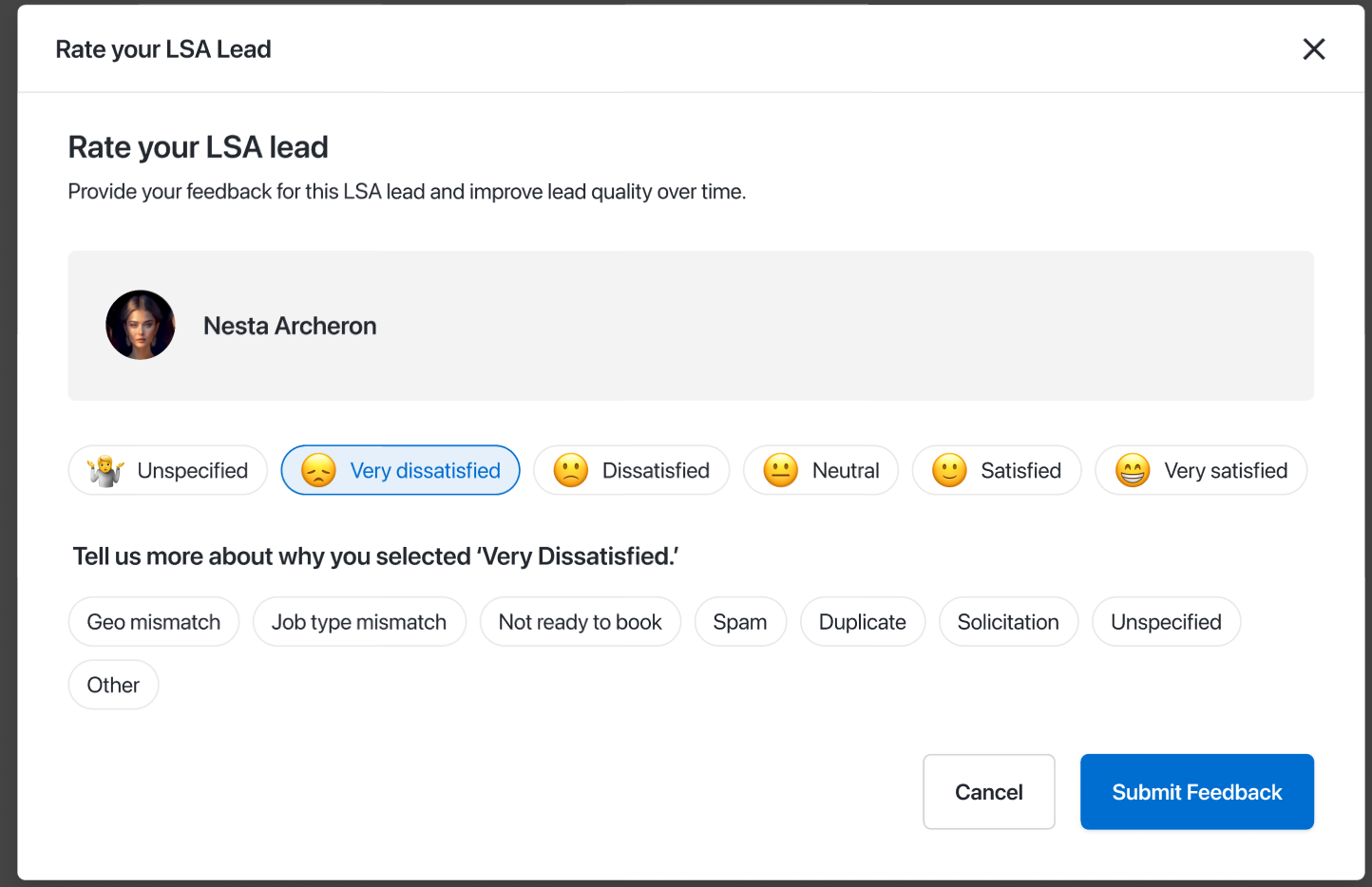
You will be required to make additional selections to provide Google with more context for your rating.
If you select "Other":
Google requires you to submit written feedback in the text box provided.
What to Expect After Rating
Please keep the following in mind after you submit a rating:
- One Rating Per Lead: You can only submit one rating for each lead. Once a lead has been rated, the "Rate LSA Lead" hyperlink will appear greyed out. If you hover over the greyed-out link, a tooltip will display: "You already rated this lead."
- Sync Time with Google: Our system sends your rating to Google immediately. However, it may take a few hours for the rating to appear on Google's side. This delay is normal and is on Google's end.
Related Articles
Average Google Ads Benchmarks by Industry
As a small business owner, you know how important it is to get your business in front of the right people. With the right marketing strategy, you can reach potential customers, increase your visibility and grow your business. One of the most powerful ...Manage Google Local Services Ads Leads in Marketing 360
Customers in our Google Local Services Ads (LSA) program can manage their leads in the Marketing 360® platform. Local Service Ads are paid advertisements designed for local service businesses (such as plumbers, electricians, or contractors) to ...Update Your Google LSA Monthly Budget
Users who verify their business and run Google Local Services ads through Marketing 360® may update their monthly LSA spend from the Ads app. Learn how in this support guide. Visit the Google Local Service Ads page in the Ads app. Click on the Manage ...How to Read Your Google Local Services Ads Report
The Google Local Services Ads (LSA) report in Marketing 360® shows key ad performance data from any and all connected LSA accounts. The report has three main elements: Responsiveness, Leads, and Reviews. Read more to learn how to best utilize this ...Google Ads Advanced Verification For Locksmith Services and Garage Door Services
To sign up for Google Ads as a Locksmith or Garage Door Service, you will need to provide advanced verification. This is Google's policy to help reduce fraud on their platform. Before you submit the verification application, you will need to gather ...