Send an Email Automation to People Who Submit a Form or Make a Purchase
We know we want to send emails to people who submit a form or complete a purchase, but how? Behold! Your guide to setting up a form/order automated journey. In this guide, "orders" will be treated as form submissions.
To do this, you will utilize the Contact Sources in your CRM Settings:
Note: If you want to send the journey to contacts who are already in the CRM, start with building the email journey first.
Connect your form/orders to the CRM
If your form or orders are not yet connected to the CRM, you can follow these guides to set up that connection:
- Sync Marketing 360® Form to the CRM Don't have one yet? Create a New Form
- Connect a Third-Party Platform to Your CRM
- Setting up Zapier Lead Sources in the Marketing 360® CRM
Collect your submissions into an email list
- Open your CRM app and click Leads Inbox at the top of the page.
- Choose your desired Lead Source on the left-hand sidebar.
- Set up Submission Rules in the source settings. You may need to go back to Settings if you don’t yet have the type/status/tag you’d like to use. Don’t forget to set the Duplicate Submission Rules too. Here are some examples below:
-
Submission Rules Example
- Duplicate Submission Rules Example
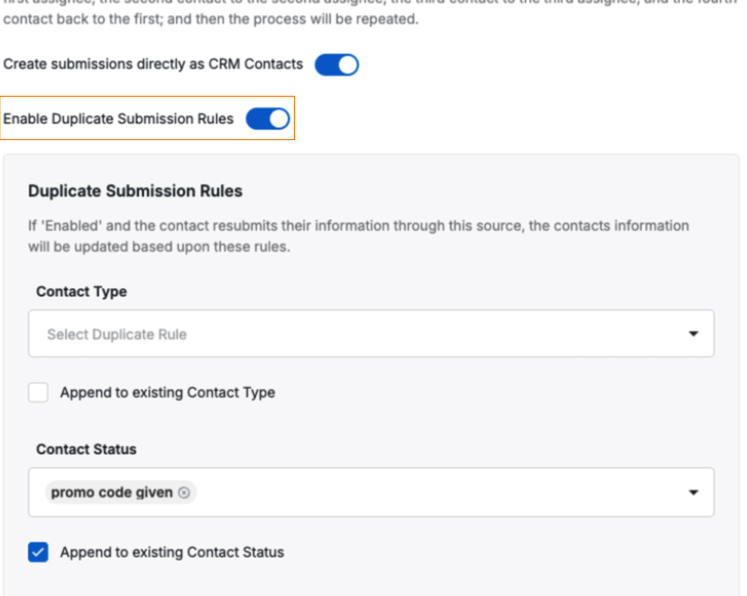
-
Submission Rules Example
-
Create a CRM list using the submission rules from that source.
- Connect the CRM list to an email list or create a new list and assign.
Build your email automation
- Create an automated journey using the email list from step 4.
- To send an email to new form entries, select the "Subscriber joins the list" trigger.*
- Turn the journey on.
*Note: Joins List triggered journeys will only send once when a contact is new to the list for more information on this, check out the Best Times to Turn on Journeys article.
Related Articles
Journey Triggers
When you create an email journey, you start by choosing a "trigger" that determines how and when the emails will send. The trigger could be based on subscriber activity, like an online purchase, or it could be associated with someone's birthday. When ...Troubleshooting an Email Journey Not Sending
Email automations are triggered every time a user "joins" the email list connected to the journey. If your automation is not sending, use this checklist to review the most common causes. To view your automated journeys, navigate to your Email ...Create an Automated Email Journey
An email journey is a sequence of automated emails triggered by a user action, such as signing up for a mailing list or a specific date. Automated emails are a powerful tool, as they can significantly contribute to revenue by helping you onboard new ...Send an Email on Your Subscribers' Birthdays
One great way to keep your brand front-of-mind for your customers is to reach out to them on their birthday. You can set up an Email Journey that sends your subscribers an email on their birthday - you can offer them a special gift, coupon, offer, or ...Approval Process for Sending Emails
To protect your email deliverability and avoid landing in spam folders, your account may be subject to approval before sending a campaign. Approvals are a standard practice for email service providers and serve to: Keep spammers off the platform. ...